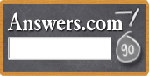
How to Get Answers Box Widget?
Copy the Below Code then
<style type="text/css">@import url(http://site.answcdn.com/main/css/answ_box.css);</style><div class="answ_maindivbox27"><a href="http://www.answers.com" target="_blank"><img id="answ_blank1box27" src="http://site.answcdn.com/main/images/answerboxes/clear.gif"></a><div class="answ_formdivbox27"><form id="answ_boxformbox27" method=post action="http://www.answers.com/main/ntquery" target="_blank"><input onkeydown="return answ_KeyDown('answ_boxformbox27',event)" onblur="answ_onBlurHandler('answ_boxformbox27',event)" type="text" id="answer_sbox27" name="s" autocomplete="off" /><input type="hidden" name="method" id="answ_method" value="22" disabled="true" /><input type="hidden" name="initiator" id="initiator" value="AnswerBox_City" /><input type="hidden" name="afid" value="6062" /><input type="image" id="answ_blank2box27" onclick="submitGoButton(document.getElementById('answ_boxformbox27'));" src="http://site.answcdn.com/main/images/answerboxes/clear.gif" /></form><script type="text/javascript" src="http://site.answcdn.com/main/js/anistip.js"></script><script>answ_InitForm('answ_boxformbox27','autodiv1box27','down');</script><div id="autodiv1box27"></div></div></div><div id="answ_foo"> powered by <a href="http://www.answers.com" target="_blank" >Answers.com</a></div>
- Go to Layout or Design >Page Elements in your Blogger Dashboard.
- Click "Add a Gadget" and then add "HTML/Javascript", paste the code copied.
- Save and view blog.
- Click on Get This Widget.
- Choose a Answer Box which you like
- Copy the code given then
- Go to Layout or Design >Page Elements in your Blogger Dashboard.
- Click "Add a Gadget" and then add "HTML/Javascript", paste the code copied.
- Save and view blog.






